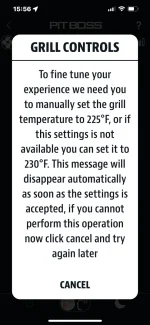Cagrant3
Active member
Yup. New updates don’t like older phones.I saw that an app update for iPhone was available for the Pitt Boss app, and it claims to have fixed connectivity issues. I downloaded the app, and now it's even worse than before. The app will not connect to the smoker via Bluetooth AT ALL (it used to connect then drop within minutes), and there is no way to exit the error screen to try again without completely killing the app.
WTF Pitt Boss ?