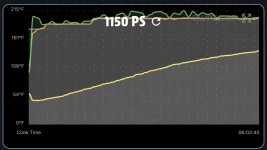Hello,
As you probably already know PitBoss have been launching their new App for Android and iOS devices!
I'm one of the app developer and I'd like to give you a quick list of issues/questions you might have and solutions/answers:
- I'm getting a lot of server errors or the app get stuck loading: Unfortunately we had some issues with our server just after launch that caused all these problems but they have been fixed and the app should be working fine now.
- I'm not able to login or reset my password: Unfortunately the new app is completely separate from the old SmokeIT app; as such you will not be able to use the same account, but if you already have an account on pitboss-grills.com then you can use that one, or you can create a new account (even using the same credentials you have been using on SmokeIT).
- The app doesn't see my grill: Make sure you have bluetooth enabled and (if using android) location enabled, also make sure you are close to the grill (I’d suggest within 5ft for this initial setup). Also if you own more than one grill, make sure only one is plugged in while adding them to the app.
- Cannot connect my grill to WiFi network: If you cannot see your WiFi network on the app, first make sure you are not too far from your router, one way to do that is by staying with your phone next to your grill and see if you can connect to the WiFi network with your phone. If the WiFi network is in range but you still cannot see it listed there might be two possible reasons:
1) there are other WiFi networks with a stronger signal that your grill is detecting, in this case you will still be able to connect by using the last option in the grill list that reads ">> Enter manually << and in this case you'll have to enter all details like the network name and the password manually.
2) your WiFi network is configured to only work in the 5Ghz mode; the 5GHz mode is a "new" high performance mode that works great with devices that requires high bandwidth like laptops, phones or tablets, but is not ideal for IoT devices like your grill because it requires more power and more resources to be used so your grill will not be able to connect to a 5Ghz network, but don't despair, your router can be configured to work both in 5Ghz and 2.4GHz at the same time, leaving you the benefits of the high speed 5GHz and allowing you to connect many IoT devices, unfortunately the settings needed to be changed depends on your router, the easiest way to change those settings is probably to contact your provider and ask them to enable the dual band mode.
- The App is asking me to update my grill, do I have to do it?: Yes you need to update your grill in order to control it with our new app, the update process is pretty simple and you only need to leave your phone close to your grill with the app open for 5 to 15 minutes (if you were able to connect the grill to wifi the process will be faster, otherwise it will be slower, but in any case shouldn't take more than 15 minutes)
- I have updated my grill, can I still use SmokeIT ?: No, after you have updated your grill you will not be able to use it with SmokeIT anymore, but hopefully you will enjoy our new app a lot more and you will never want to go back to SmokeIT

- Will the app sends notification when temperatures are reached?: Yes you will receive notification when the grill reach the set temperature or when probes reach the set temperatures, but be aware that for best reliability of this feature is better to connect your grill to WiFi.
- Can I connect the same grill to more than one phone/tablet? Yes you can connect your grill to as many devices as you want, and you will receive notifications on all your devices! Also you can control your Grill from multiple devices at the same time!
- Can I connect more than one grill on my phone ? Yes you can connect more than one grill, and you can control them all together from the same phone/tablet.
- Some/all temperature settings i have on my grill/smoker are not available in the app: We designed the new app to mirror the same exact temperature settings you can set on your grill, so it's very important to select the correct grill/smoker model when adding it to the app. If you selected the correct model but you are still seeing different temperatures please let us know so we can investigate the issue ! If you selected the wrong model you need to remove the grill (click the pencil icon in the "grill" card, and then use the "trash" button in the top-right corner) and add it again!.
If you encounter other issues please let us know!
Last but not least, if you like the new app please don't forget to give us a nice rating, and if you are encountering issues please let us know and give us a couple day to fix it before giving a bad rating !
Thank you, we hope you enjoy our new app!